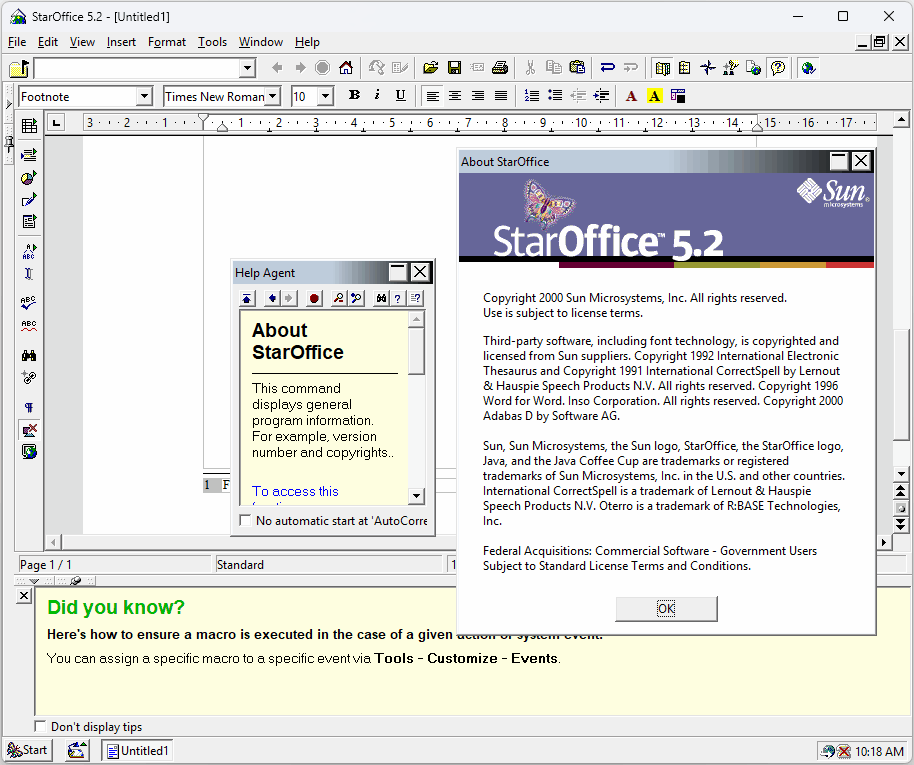I am copy-editing a document in .odt. The footnote numbers are ‘hot’ (they are orange & underlined and, if clicked, jump the document to the anchor in the text).
How do I make these ‘hot’ footnote numbers into simple, regular footnote number? This is for print and there is no need for these in-text microlinks.
Thank you.