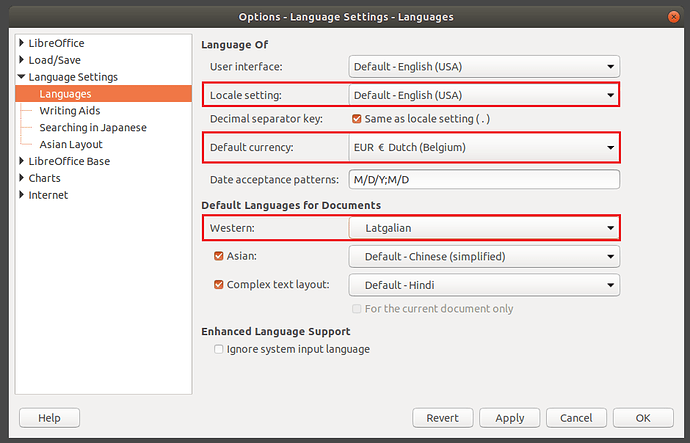I would like to remove some languages from the Locale, Currency and Default Languages options as per request of a supervisor. We are on Linux. Here is a screenshot:
I want these languages Not Appear at all in the drop down list. How can I do this?
Edit: Renaming the language name also works for me. If there is an option to rename the languages, that will work, too.