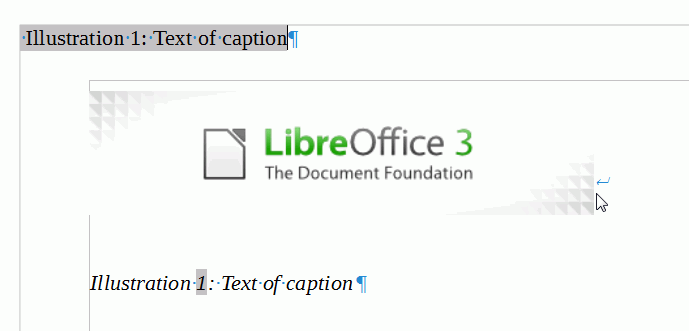I have an image in a document with a caption (Figure 1: text text text). There is no leading space in the caption. However, if I insert a ‘field’ to reference Figure 1 (CTRL + F2, Cross-references, Type: Figure, Insert reference to: Reference) a leading space appears in the grey field box: _Figure 1: text text text (where _ = space [visible with Non-printing Characters turned on]). The red arrow indicates what I want gone:
![]()
Interestingly enough, however, if I ‘Insert reference to: Category and Number’ there is no leading space before Figure 1.
Any hints on how to get rid of that leading space? As I said, there is no space to delete in the Caption…
[edited to add picture]