I’ve just started using Impress for the first time in years. I’m extremely frustrated because I can’t get rid of the indent in the standard text box, which for whatever reason is formatted as a list by default. I can get rid of the bullet. I can even move the curser to the left border of the box then. But as soon as I type that text jumps back to the indented position. How can I get rid of that behavior?
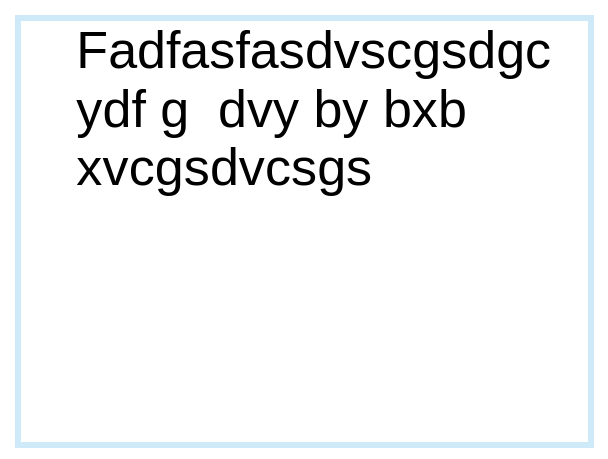
Inspecting the content.xml of the odf document, I can see that this thing is still a list, even though I changed the list formatting from “Bullet” to “None” as google results suggested.
<draw:frame presentation:style-name="pr4" draw:layer="layout" svg:width="12.297cm" svg:height="9.134cm" svg:x="1.4cm"
svg:y="3.685cm" presentation:class="outline" presentation:user-transformed="true"><draw:text-box>
<text:list text:style-name="L4"><text:list-header>
<text:p text:style-name="P5">Fadfasfasdvscgsdgc ydf g
<text:s />dvy by bxb xvcgsdvcsgs
</text:p>
</text:list-header></text:list>
</draw:text-box></draw:frame>
<draw:frame presentation:style-name="pr5" draw:layer="layout" svg:width="12.297cm" svg:height="9.134cm" svg:x="14.313cm"
svg:y="3.685cm" presentation:class="outline" presentation:placeholder="true"><draw:text-box /></draw:frame>
