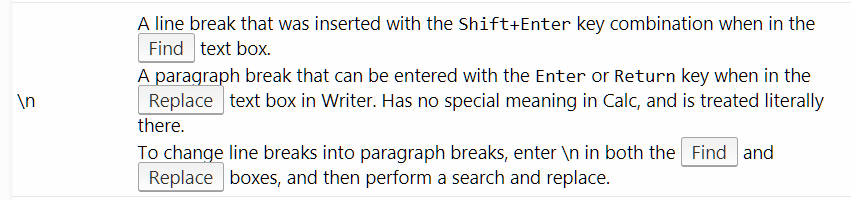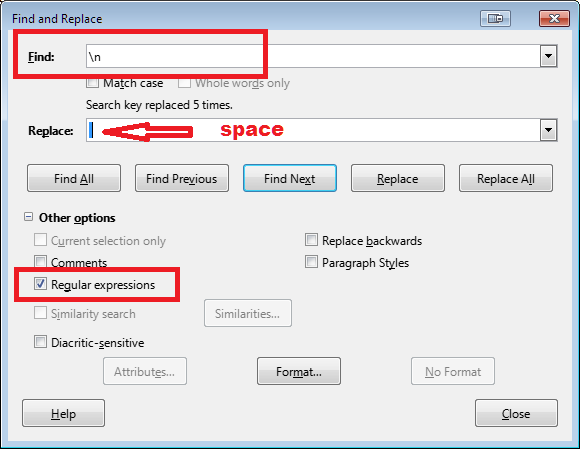Scanned document has paragraph breaks at end of every line. I would like to replace with space. Windows 10 OS.
And can be done in Current selection only (you can avoid some areas).
If the symbols are paragraph breaks, you must find $.
If the paragraph break is at end of a series of single lines (resulting from inputting a scanned document, for example), then one solution is to use AutoCorrect: Options: Combine single line paragraphs if length greater than 50%.
So in the end, how did you fix your document?
If the text comes from an OCR operation, I guess that the end of lines have a paragraph break (and no line break).
In such case, if the AutoCorrect fails, you can try this macro: Convert ASCII text files by deleting extra paragraph breaks. I just tested it, corrected it in one place following an error message from LO (identified in the code).
Just tested and it works fine. Beware if you keep the short paragraphs, don’t set the value too high, else, it won’t do nothing. I would advise to try with not doing so first and to try again if some short lines were to be kept as short paragraphs.
To show the community your question has been answered, please click the ![]() next to the best answer to make it
next to the best answer to make it ![]() , and/or “upvote” by clicking on the ^ arrow of any helpful answer. These are the mechanisms for communicating the quality of the Q&A on this site. Thanks!
, and/or “upvote” by clicking on the ^ arrow of any helpful answer. These are the mechanisms for communicating the quality of the Q&A on this site. Thanks!