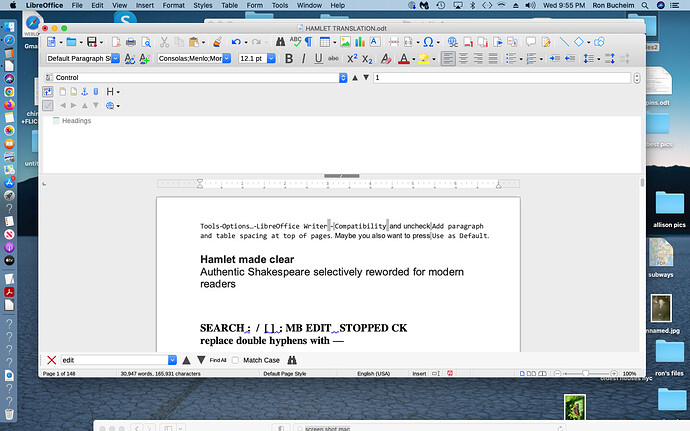I want to remove the big rectangular space
above the line-width bar and below the tool bar, containing icons and “header.” See screen shot below or at right. It appeared out of the blue. Thank you.
That is the Navigator toolbar. If you click F5 (View > Navigator) it will probably go away. Cheers, Al
3 Likes
Thank you, Al. Your suggestion on how to get rid of navigator toolbar worked!