Here is what it looks like:
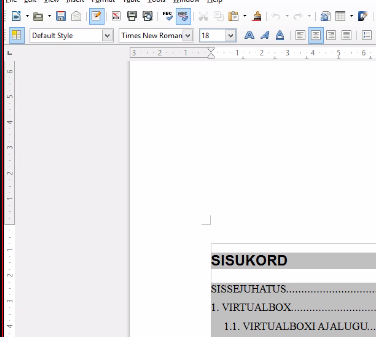
Here is how I would like it to look:
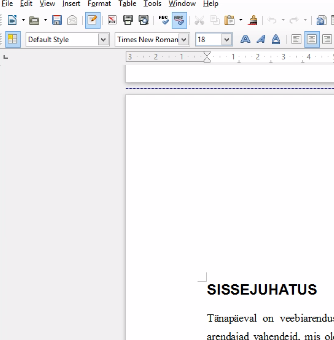
I.e. No space between the first line (TOC title) and the pages top margin
Both Headings, SISUKORD and SISSEJUHATUS, are the same!

Here is what it looks like:
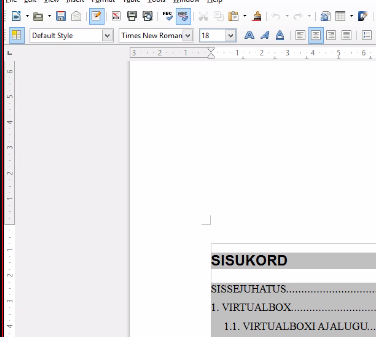
Here is how I would like it to look:
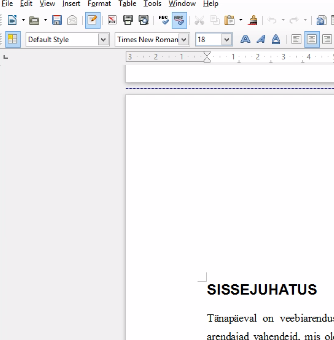
I.e. No space between the first line (TOC title) and the pages top margin
Both Headings, SISUKORD and SISSEJUHATUS, are the same!
I am experiencing this problem also in the latest version on Mac
Without the document itself, it’s hard to say, what is the reason.
The space might be an empty paragraph outside the TOC. Set cursor there and press DEL-key.
Or it might be the additional space between heading and top of page, which you can turn on/off in Tools > Options > Writer > Compatibility.
Or it might be inside the TOC, the top margin of the paragraph. Right click the word SISUKORD and from the context menu choose “Edit Paragraph Style”. Then go to the dialog page “Indents & Spacing” and set “Spacing Above Paragraph” to zero.
If this does not help, it would be useful, if you provide the document itself.