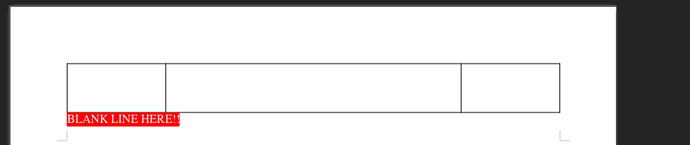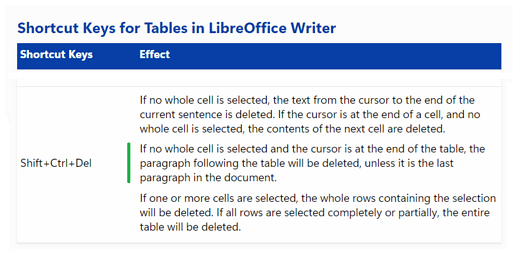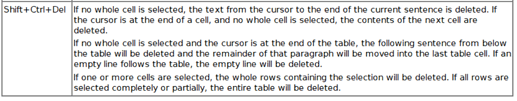How to remove the blank line below the calc in a header
As far as I know, you can’t. If it deranges your page layout, make its font size as small as possible.
Place the cursor in the right cell and press
Ctrl+Shift+Delete
Tested with:
Version: 7.5.7.1 (X86_64) / LibreOffice Community
Build ID: 47eb0cf7efbacdee9b19ae25d6752381ede23126
CPU threads: 8; OS: Windows 10.0 Build 22621; UI render: Skia/Raster; VCL: win
Locale: de-DE (de_DE); UI: de-DE
Calc: threaded
Thank you! Could tell what the shortcut do?
How do I do if I want to add new line in this case that there is a calc as an end?
What is the name of the command bound to that shortcut? With my setup Ctrl+Shift+Del calls “Delete until end of sentence”, and it does not remove the paragraph break behind a table.
Version: 7.6.1.2 (X86_64) / LibreOffice Community
Build ID: f5defcebd022c5bc36bbb79be232cb6926d8f674
CPU threads: 4; OS: Linux 5.15; UI render: default; VCL: x11
Locale: de-DE (de_DE.UTF-8); UI: en-US
Calc: threaded
calc = a Writer table?
To add a new paragraph after a table, put the cursor in the last cell and Alt+Enter
The shortcut removes the trailing (empty) paragraph after a table in…
- headers/footers
- frames
but not in “regular” text areas.
… unless it is the last paragraph in the document.
.
This is mainly the problem.
If you have a table which is spread on the entire page or positioned at the exact end of a page you have to regard this. In former versions (OpenOffice 3.x - if I can recall it well) you could erase the last paragraph in the document behind the table. Then print-out and page count ended at this (last) page. After saving - closing - reopening the file the tailing paragraph after the last table was autogenerated again…
.
So sorry for my slightly incorrect statement. - Cheers
This is mainly the problem.
If you have a table which is spread on the entire page or positioned at the exact end of a page you have to regard this. In former versions (OpenOffice 3.x - if I can recall it well) you could erase the last paragraph in the document behind the table. Then print-out and page count ended at this (last) page. After saving - closing - reopening the file the tailing paragraph after the last table was autogenerated again…
That’s very interesting information. OOo 3.3.0 resurrects the tailing paragraph after the last table indeed.
OOo 3.3.0 Help:
⠀
⠀
So sorry for my slightly incorrect statement. - Cheers
Thank you for your insight. - Cheers