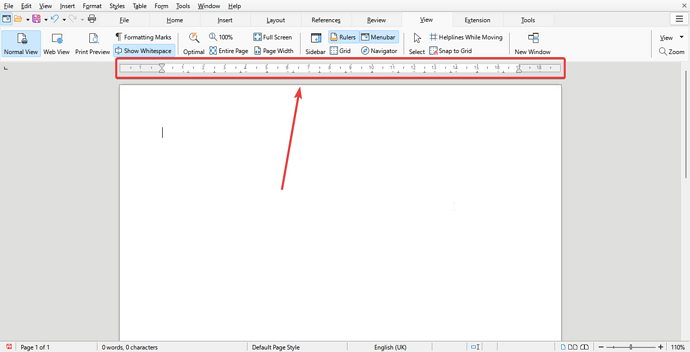Hi there,
I can’t figure out how to disable/remove the Horizontal Ruler displayed at the top of LibreOffice Writer.
In settings, I can enable/disable an additional Vertical Ruler. But there’s no option to disable the Horizontal Ruler.
I want to remove it because I don’t use it and it makes Writer look cluttered.
Is there such an option to disable it? If yes, where? If no, why? 
Thank you!