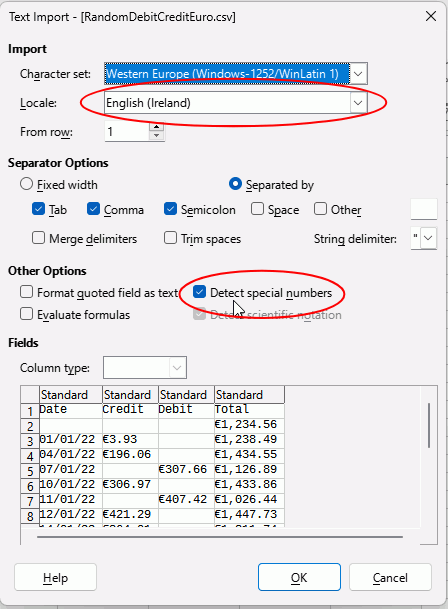Hello,
i hope someone here has a solution to the following problem, because it drives me nuts.
I have lots of cells with numbers in them, they look normal but they are not recognized as numbers.
Instead they all got a weird symbol in front of their number, looks like ', but it is not that symbol.
At 1st the symbol is not even visible, i need to clear direct formatting and then enter the cell with cursor to edit it, only after that i can see this weird symbol '.
If i then copy it and use it at find and replace function, it is not found anywhere.
If i copy paste those cell and select numbers only, nothing is written into cell, the entire cell is recognized as text.
The only thing which sometimes (but not for all cells) works is Data > Text to Columns.
Either this is not actually a symbol, meaning ASCII character, but instead a signal, telling me there is more data attached to the cell.
Then my question is, how do i remove that data, i only need the numbers.
Or it is a character and for some weird reason find+replace cant find it, then my question is how do i filter the cell, so that only numbers remain. (keep in mind, paste>only numbers does not work)
Thank you