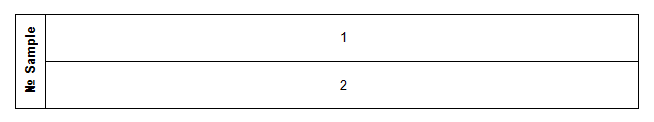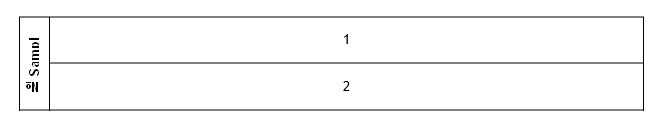Please file a bug report with a problematic document attached.
… some strange assertions from @gabix telling not to do what was advised …
Then what is the procedure?
You (rather OP) should go to the bug tracker, and file the bug. It’s not a user concern why does it work that way; what concerns a user is that it doesn’t work as it should: in case of features (even when they require standard change), it’s “it doesn’t allow me doing foo”; in case of interoperability, it’s a bug like this - “it imports this file wrong!”. It’s up to developers to look at how to proceed; in case of e.g. import, we could consider mapping cell property to character property as interim measure.
See these blog posts by he way.