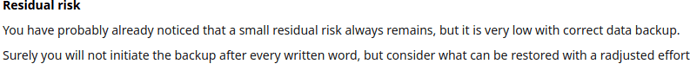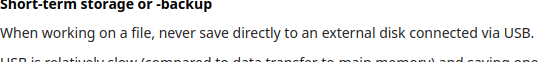I have a document on which I worked many hours, and all of the sudden LO stopped while doing the automatic in-between-save. It got stuck and didn’t respond at all, so after 30 minutes or so, I decided to kill it. When reopening, the particular document couldn’t be opened, a copy of the original (without all my edits) was saved, while the corrupted file was left. I tried to open it with LO, but LO gets stuck every time I try. The progress bar goes up to about 3/8 of the total width, and then it stops, LO doesn’t respond to any input ( I waited quite a while), so I had to kill it again. I looked at the file (or better: an uncompressed copy) and checked the content.xml file, which seems to contain all info. I then used xmlstarlet to verify the file, and it seems to be ok. I noticed, though, that the file is about 30 times bigger than the original (on which I started to work). I opened it then in LibreWolf, where all the xml tags are properly ordered, and found that from a certain point onwards, I have hundreds of the following tags:
<text:alphabetical-index-mark-start text:id="IMark93853661952544"/>
<text:alphabetical-index-mark-start text:id="IMark93853660957056"/>
<text:alphabetical-index-mark-start text:id="IMark93853694318768"/>
<text:alphabetical-index-mark-start text:id="IMark93853768405744"/>
<text:alphabetical-index-mark-start text:id="IMark93853742750128"/>
<text:alphabetical-index-mark-start text:id="IMark93853657390256"/>
<text:alphabetical-index-mark-start text:id="IMark93853696152832"/>
<text:alphabetical-index-mark-start text:id="IMark93853626718400"/>
<text:alphabetical-index-mark-start text:id="IMark93853639761136"/>
<text:alphabetical-index-mark-start text:id="IMark93853683126080"/>
<text:alphabetical-index-mark-start text:id="IMark93853667192912"/>
<text:alphabetical-index-mark-start text:id="IMark93853664268320"/>
<text:span text:style-name="T590">xxxxxxxxxxxxxxxxxxxxx</text:span>
<text:span text:style-name="T590">xxxxxxxxxxxxxxxxxxxxx</text:span>
<text:span text:style-name="T590">xxxxxxxxxxxxxxxxxxxxx</text:span>
<text:alphabetical-index-mark-end text:id="IMark93853664268320"/>
<text:alphabetical-index-mark-end text:id="IMark93853667192912"/>
<text:alphabetical-index-mark-end text:id="IMark93853683126080"/>
<text:alphabetical-index-mark-end text:id="IMark93853639761136"/>
<text:alphabetical-index-mark-end text:id="IMark93853626718400"/>
<text:alphabetical-index-mark-end text:id="IMark93853696152832"/>
<text:alphabetical-index-mark-end text:id="IMark93853657390256"/>
<text:alphabetical-index-mark-end text:id="IMark93853742750128"/>
<text:alphabetical-index-mark-end text:id="IMark93853768405744"/>
<text:alphabetical-index-mark-end text:id="IMark93853694318768"/>
<text:alphabetical-index-mark-end text:id="IMark93853660957056"/>
<text:alphabetical-index-mark-end text:id="IMark93853661952544"/>
To be precise: of the index-mark-start and corresponding end tags, there are hundreds each, then comes one of the entries, and then again hundreds of index-mark-start and so on. Where it says “xxxxxxxxxxxxxxxxxxxxxx”, there is text that I have worked on. Sometimes it’s just a single letter, sometimes a bit more. I had the option to record changes enabled, but I don’t think that this would cause such a lot of entries.
I thought I can recover from a backup file, which is done when saving, but the backup file is empty. The file contains a lot of confidential data, hence I cannot upload it. Is there a way to repair it? E.g. by just removing all but one of the tags? Or are these tags all needed?
And one more question: If I edit the file, can I also use line breaks? Because if I try to edit it with a text editor (kwrite), I get a limit warning that lines are longer than 1 Mio characters. I can extend this number temporarily, but it is anyway impossible to work on it then, because all tags are in a single line. The file now is >50 MB, before I started working on it, it was 1,7 MB. I’m sure I haven’t added that much data (no images, only text and formatting changes, and that also not on every word).
I run Manjaro testing (up-to-date), LO 7.6.7.



 :
: