I’ve been at this for a while but can’t find a way to do it. All of my attempts basically suffer from the same thing: Calc wants to offset the row index by my cell selection size and I can’t figure out how to suppress that behavior. I want to reference values in column A and repeat them multiple times in column B
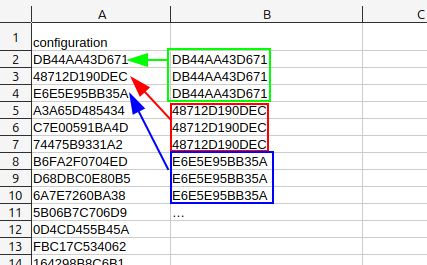
I’ve attached an image that (hopefully is clear) that illustrates what I’m trying to accomplish.

 Thank you!
Thank you!