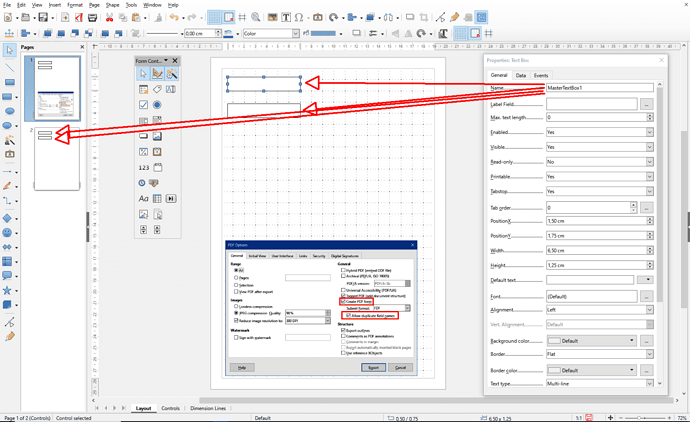I have a flat PDF form and I am using LO Draw to make it into a fillable form. Certain data needs to be replicated elsewhere in the PDF document. I assumed that if I create a field, say [File Number] on following pages with the same “Name” per [Properties Text Box | General] that data entered in the first instance (typically page 1) would automatically populate fields of the same name on following pages. That didn’t happen, even though they shared a “Name” with the first instance. So, then I noticed that each field is associated with an entry in the [Navigator] toolbar on the right. So, I renamed the associate object in Navigator (previously “Shape 35 (Control)” to “Name” - but that didn’t work either - then I realized that the Navigator object labels are local to each page. So, how to make a global object field - that can be replicated throughout the document and auto-populate with whatever alphanumerics are entered in the first (or any) instance of the field?!? Variables such as “Name” “File Number” etc. frequently appear multiple times in a form - so I was hoping that the way to accomplish this should be simple and intuitive, but apparently not. Maybe I am just too tired. Anyway, it is time for bed, so I trust that some kind soul is able to help me out.