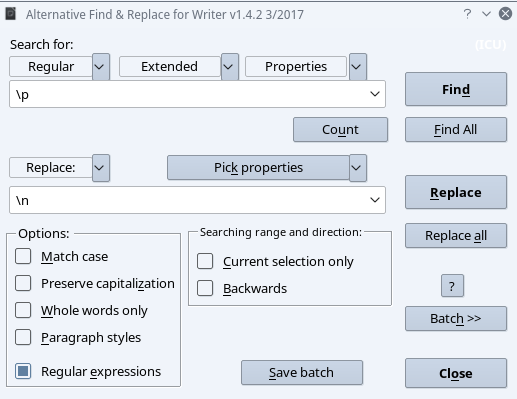I’m using LibreOffice 6.1.6 on Windows 10 and I’m trying to replace in my document (imported from other MS Office sources) almost all paragraph breaks into line break. The document consist mainly from one big table. I need to export it later into text, so I can not have any extra paragraph breaks in table row.
I tried many solution. No result.
Adam