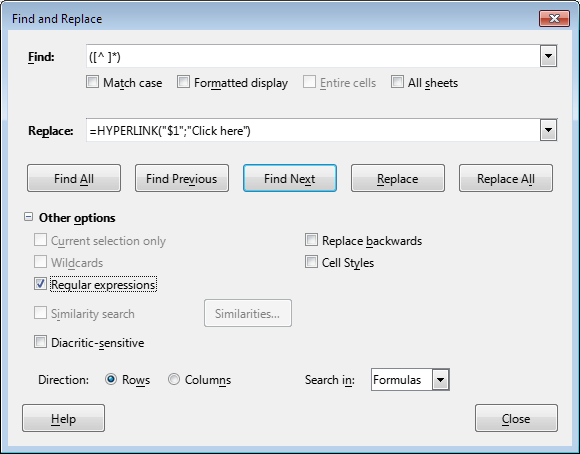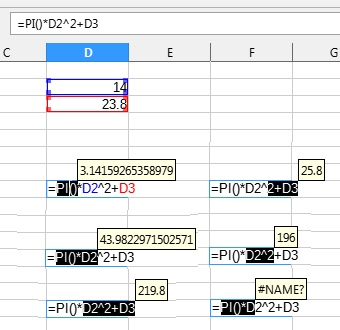OMG this is frustrating I know someone has had to ask this before but my english isn’t working, or Google isn’t working. This isn’t that complicated but guess it’s confusing to describe.
I have some cells in column A with data in them (URL’s in this case). In B1 I used the formula =HYPERLINK(A1,"Click here") and that works and I get a working “Click here” hyperlink that Ctrl-Click opens to https://www.example.com since the content/value of A1 is https://www.example.com.
Now I want to expand or evaluate the reference used in B1 to A1, so the resulting formula will be =HYPERLINK("https://www.example.com","Click here"). How to do? When done, A1:A10 are no longer needed and can be discarded.
Thanks