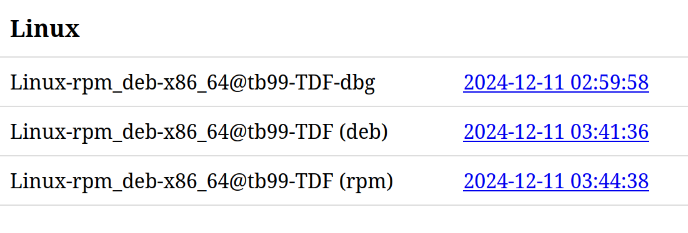Hi all, I have a problem with regularly occurring crashes and freezes in LibreOffice. I want to report bugs for them, but almost never the Crash Report Tool pops up after a freeze or crash. Furthermore, the exact replication of the crashes or freezes is - in most cases - not possible. How can I report crashes and freezes in such cases?
Background, I am a frequent and heavy user of LibreOffice, but I am not a developer. I use Writer with long and complex documents and Calc with ordinary and sometimes big spreadsheets. I notice a decline in stability of LibreOffice for large documents for 4+ years. I frequently notice sudden crashes or freezes of Writer and Calc, sometimes Impress. On average, this happens every second day, sometimes more often, and in most cases some data are lost. The crashes/freezes happen while editing, opening, closing, copy&pasting and other usual activities. I would like to report these freezes and crashes, but the Crash Report Tool does usually not appear and the crashes/freezes are barely replicable. I noticed these problems on the Linux(Ubuntu) and Mac versions over the past years. Currently, I am using LibreOffice 24.2.7.2 on Ubuntu 24.4. I notice these problems also on fresh installs and clean LibreOffice profiles.