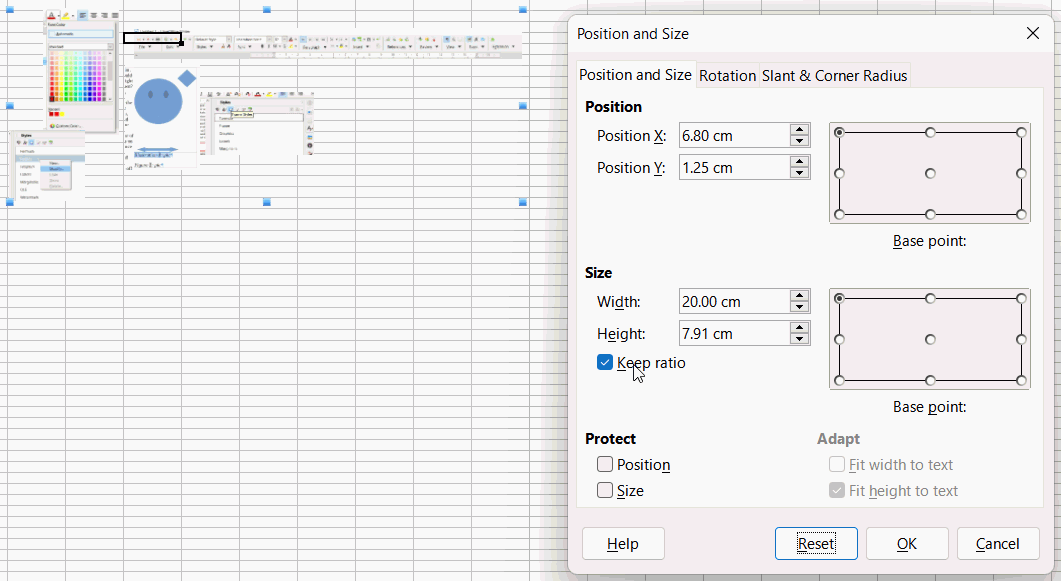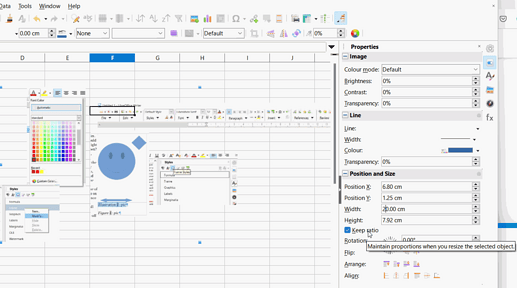I am not sure I know what you are talking about, or even what dialogue you are referring to. It is worth playing around a little with some made-up file to familiarise yourself with the interface if you are not sure of the effects.
The right-click context menu, Position and Size - Position and Size - Size heading
If you want to keep ratio you must tick the Keep ratio box as below, this will remain ticked until you change it or close LO Calc file. You have the possibility of changing the the point around which the resizing takes place, select a suitable Base point.
The Sidebar - Position and Size
If you want to keep ratio you must tick the Keep ratio box as image below, this will remain ticked until you change it or close LO Calc file. You don’t have the option of changing the Base point and it will default to resizing from the upper left corner
You might like to download the Calc guide which is laid out in a more structured way, it is available in English documentation | LibreOffice Documentation - Your documentation for LibreOffice