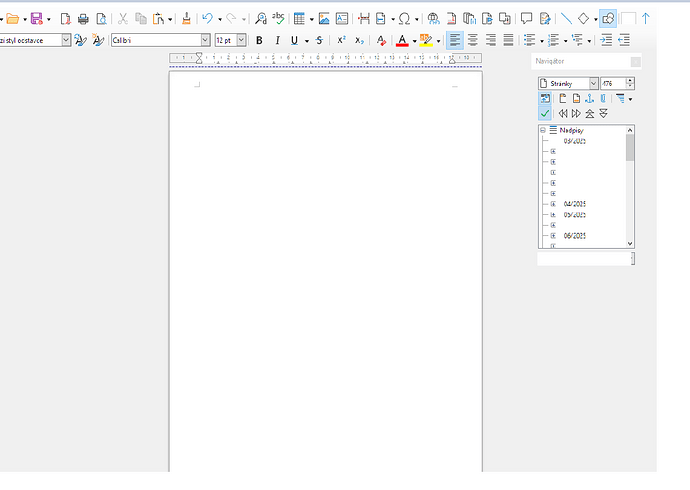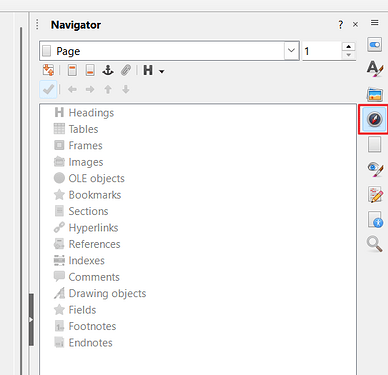The navigator panel is too small for my needs (see picture). I can drag the navigator panel to resize it; however, when I then open another window (with another .odt file, with web browser…) and then return to the file where I resized the panel, it reverses to its original size. Please, how can I prevent this behavior? Thank you.
LO 24.8.5.2 (X86_64)
CPU threads: 4; OS: Windows 10.0 Build 19045; UI render: Skia/Raster; VCL: win
Locale: cs-CZ (cs_CZ); UI: cs-CZ