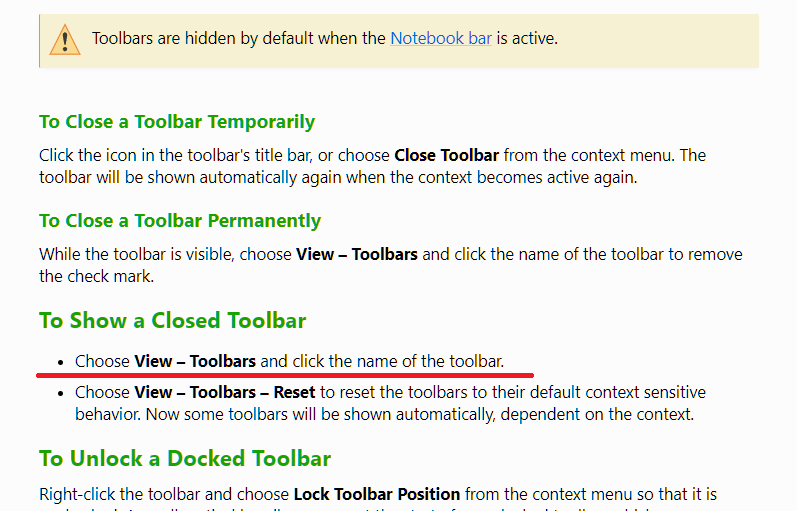I am using Ovvice Libre 6.3. The icon for font style and font size and font color has disappeared from the top of my options. How do I restore the ‘button’ so I can click on the various sizes and fonts?
Thanks
I suggest you to use the Stlyes instead of the manual (direct) formatting method.
1 Like