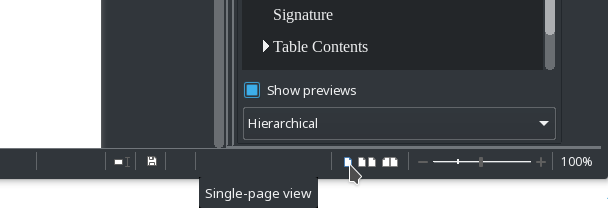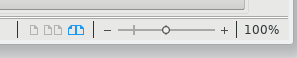Since three days ago, all files that I create show the odd-numbered pages on the right of the screen and the even-numbered ones on the left (I am writing a novel, so it is pure text). How to revert to a SINGLE vertical display of all pages?
Newly created files display odd-numbered pages on the right and even-numbered ones on the left. I want to revert to a SINGLE vertical display of all pages in numerical order.
[Edit - Opaque] Moved long title to details - updated title