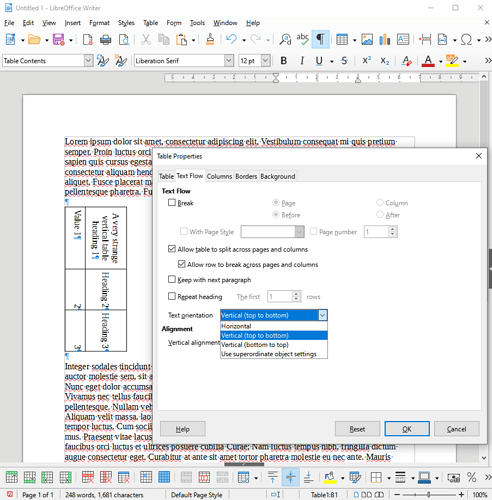I’ve been trying to find a way to rotate a table in a text document but it doesn’t appear to be possible. It would be real helpful if this could be done. A rough workaround is to take a snapshot of the table and insert a rotated image. While that looks the same, I can’t edit the table in the document. If this really can’t be done, I think this should be a feature request to add support for this.
- If you think that it is a useful feature, go file a request at Bugzilla.
- What are you trying to achieve actually? Tables normally should be readable things. Rotated tables are not. So what’s the purpose?
When you write “rotate a table”, you mean to change its orientation. I understand that your table is wider than tall.
This is easy to do in Writer once you understand the principles behind page styles.
Your table will be laid out in a landscape page in the middle of a portrait document (or vice versa).
-
Before your table,
Insert>More Breaks>Manual Break(don’t use the usualInsert>Page BreakorCtrl+Enter)- Type Page break
- From Page Style menu, select
Landscape OK
-
After your table, again
Insert>More Breaks>Manual Break- From Page Style menu, select
Default Page Styleto revert to the page layout in effect before the table
- From Page Style menu, select
To show the community your question has been answered, click the ✓ next to the correct answer, and “upvote” by clicking on the ^ arrow of any helpful answers. These are the mechanisms for communicating the quality of the Q&A on this site. Thanks!
In case you need clarification, edit your question (not an answer which is reserved for solutions) or comment the relevant answer.
Dear @ajlittoz , Thanks for your answer to Maple7 last year. I’ve just finished a short article, and put it all in landscape just for the sake of wider tables (i.e. the purpose). Now, it 's being suggested that the article should be in portrait (and probably APA too). [ YES, as you seem to understand, a rotated table is readable: just rotate the page. ] A friend did manage to rotate one of my tables, just to show me it could be done. I don’t know what word processor he used, but appreciate your knowing how to do it in Writer. (My upvote may not have been accepted.)
@Lem_Chastain
As outlined in my answer, the procedure is based in judicious use of page styles. A page style has effect between user-defined “boundaries”. These boundaries are created with Insert>More Breaks>Manual Break instead of the usual Ctrl+Enter shortcut. This special form of page break allows you to designate which page style becomes active after the break.
Note that start and end of file are implicit always present boundaries.
In you case, the document begins with default Default Page Style. You only need to insert a special page break to switch to Landscape before the table and another one after the table to revert to Default Page Table.
It is likely you aren’t familiar wit styles. I recommend you read the Writer Guide for an introduction to styles and you practice a bit on mockup documents before going to your real valuable one.
FTR: you may create “rotated” tables in Writer using tables having proper vertical/horizontal sizes, and making their cells have vertical text orientation:
However, when the table is the main content, please do not do that - please follow the suggestions of @ajlittoz and create a proper landscape pages with the normal vertically oriented tables.
@Lem_Chastain wrote:
A friend did manage to rotate one of my tables…
I don’t know what word processor he used
Writer can’t do it (or only rudimentarily, see @mikekaganski’s tip). It should be possible in DTP programs; I read about that e.g. in the manual of Tango Solo DTP program (https://publisherdoc.markstein-publishing.com/)
.
As a workaround (for a few tables) you could copy/paste the tables into Draw, convert into GDI (Metafile), rotate and then copy into Writer (as GDI or Drawing format). On LO 7.3.3.2 it worked almost perfectly!
Be aware that editing this GDI object in Writer is a nightmare… 
.
Better change the page style as @ajlittoz proposed. In my view the best proceeding. - Cheers
.
EDIT
If needed you have to break and group the imported table in Draw, depending on different circumstances…