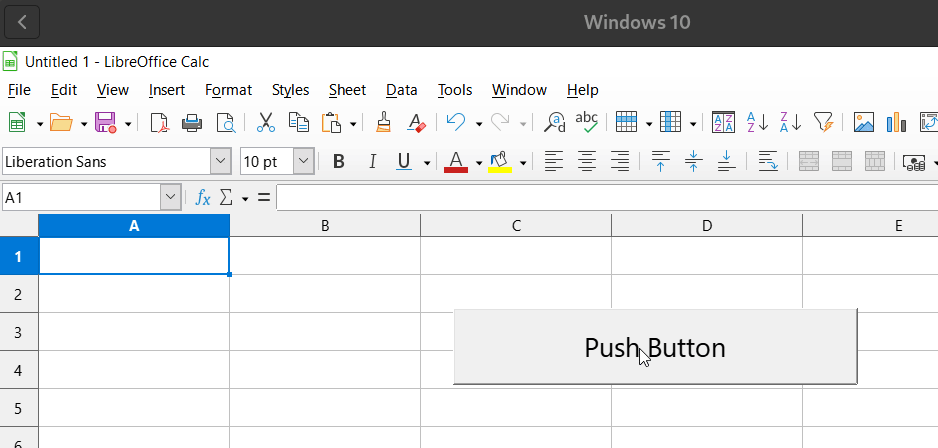Hello!
I’ve beet trying to call a Python macro by choosing: Tools → Run Macro → My Macros → The name → The Function. It doesn’t work. It also doesn’t work when I’m trying to call the macro with a form button, but it work when I choose: Tools → Organize Macros → python → My Macros → The Name → The Function.
As you can see the macro works. Is it possible to call it with a form button on Windows 10? It works on Linux.
Best regards