How do you execute python scripts in libreoffice (calc)?
Opening Tools > Macros > Organize Macros > Python brings up this dialog
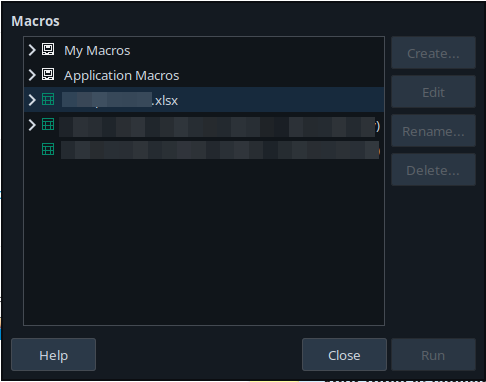
but every button is grayed out.
Someone mentioned APSO extension, but I thought that libreoffice supports now python natively.
