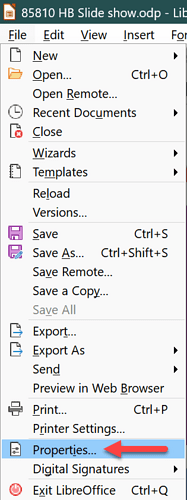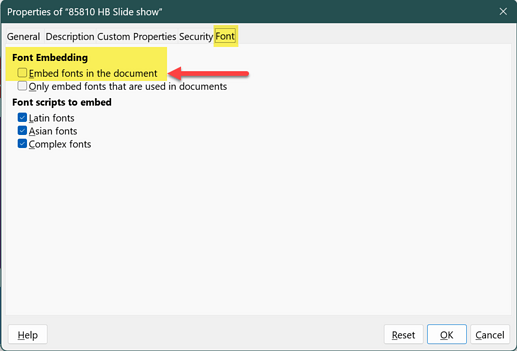Hi,
I’m making a presentation for my school and I’m using the “Open Sans Condensed” font for my titles and texts. Unfortunatly, the school computers don’t have that font installed and I don’t have the permission to download the font nor access the LibreOffice folder location.
I use a windows pc at home and the pc connected to the projector uses linux mint.
How do I save my presentation with the font? (the font should be visible on any windows and linux pcs if it’s possible)
Thanks,