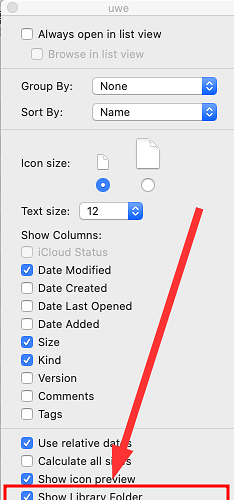The default paths set for Libre Office on Mac OS Catalina point to a library that cannot be accessed.
The path given /Users/Username/Library/Application Support/LibreOffice/4/user/template cannot be reached or access is perhaps denied.
Saving a changed standard template cannot apparently be saved as a user templates as the path cannot be found for saving. The save merely changes the standard template and does not create a new one.
Apple support could not help when asked.
Is there a solution to this?