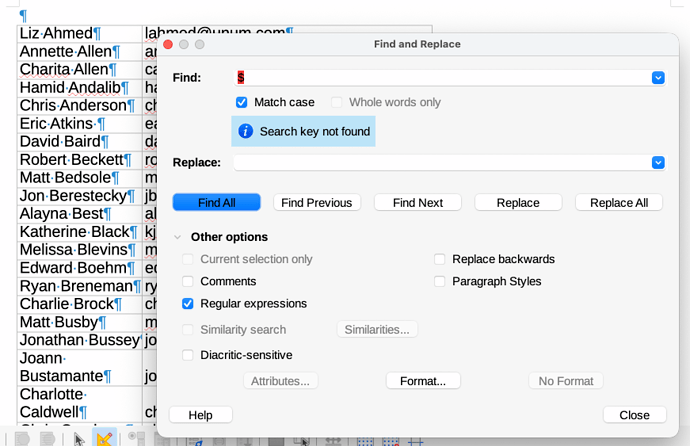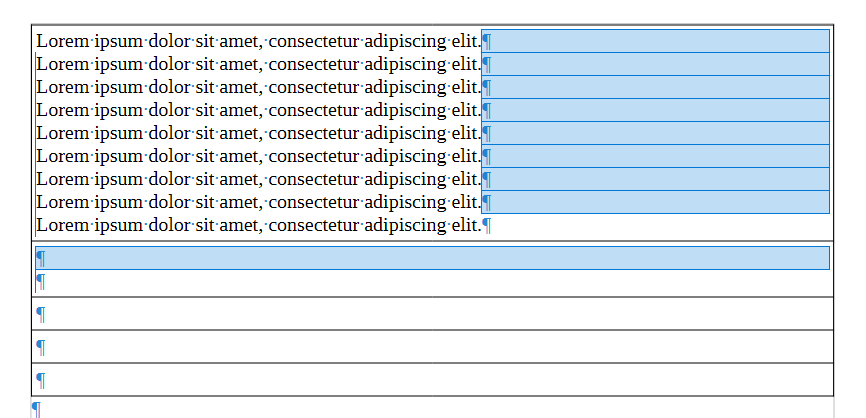Id like to be able to search+replace paragraph breaks. Here is a photo of the problem.
Id add another photo but new users arent allowed to. I’m trying to make the text flow smoothly where there is no break between “Jelly” and “Bean”. Ive been manually fixing this problem, but with hundreds to thousands of pages per week, it gets old.
I’m grateful for any advice. I’m also curious as to whether you can search for both a paragraph break AND punctuation. e.g., search for an exclamation point followed by a paragraph break – all in one search, not multiple searches.