Find and replace (^h) subscript A from 1st line in FiRep.odt, specifying Format>Position: Subscript.
Find nothing even though there are three ‘u_A’ in the text. Why?
Please edit your question. As such it can’t be understood. As usual, mention OS name, LO version and save format.
I’m not sure to understand what you mean with “u_A”. This looks like the language for a Math formula, the built-in formula editor. When such a formula is inserted into a Writer document, Writer does not see the description language but a frame with some image-like object in it. Therefore, Find & Replace will not be able to find A, nor u either, because it is not part of the Writer text flow.
If your intention is to modify the formula through Find & Replace, this will fail. You must double-click on every formula to launch Math and operate in Math. This also means you can’t do anything globally in Writer.
If the subscript A is text (not Math formula), you must make sure that Relative font size in the character format is the same that in the search format.
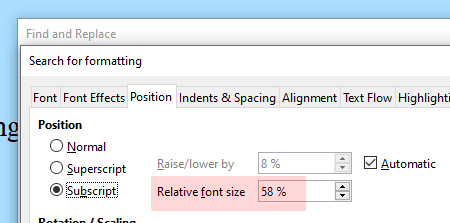
@LeroyG: it works on any subscript variants if you click on the Attributes button and tick the Position box. It will hit on any non-“normal” character, subscript or superscript. It is less selective than with Format.
I wrote u_A because I could not attach the .ODT file with u(italic)A(subscript), which is Writer text, not a Math formula.
How to attach a file in AskLibO?
Torrens A.
ajlittoz
July 24
@LeroyG: it works on any subscript variants if you click on the Attributes button and tick the Position box. It will hit on any non-“normal” character, subscript or superscript. It is less selective than with Format.
Edit your question to upload the file (the middle icon from the toolbar in edit mode here).
For a more detailed guide:
