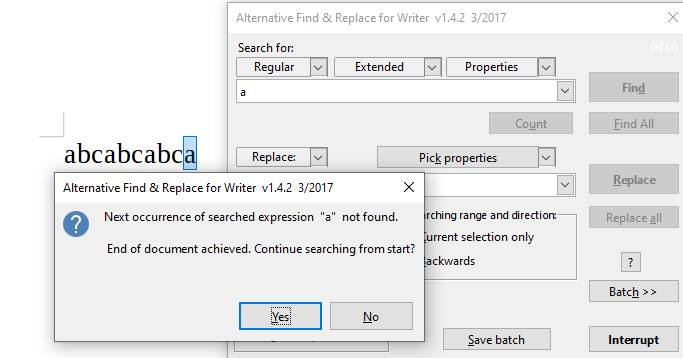I’m often searching for strings from within largish Writer document and am using the ctrl+F search. While searching I’m rather concentrated on looking where the searched term is found within the document, and just press the arrow at the toolbar using mouse to find the next instance of the search string, without actually looking at the toolbar.
When I’ve found the last search string from within the document LibreOffice Writer, it only prints dark grey text “Reached end of document” on light grey background (sort of “grayed out” thing). But, me not looking, I just keep on pressing the arrow button and after second or third round get a sort of Déjà-vu feeling. Looking now at the toolbar there seems to be no indication that I’m half way on my third helping…
What is the advantage of not actually allowing me (while using ctrl+F or ctrl+H, through tools->options… or whatnot) to select that I do not wish to go past the end (or beginning) without being duly warned with a yes-no-whatnot-dialog box that really would stop me from going past end, and be asking if I really want to go for a second helping?
Or have I really (again) missed something?
The same nastiness is found at Mozilla Thunderbird text search toolbar, so are they both using the same Java library, or am I just having too narrow line of vision, or is this what everybody except me really only wants…
pekka
LibreOffice Writer Version: 6.0.7.3
Build ID: 1:6.0.7-0ubuntu0.18.04.10
CPU threads: 2; OS: Linux 4.15; UI render: default; VCL: gtk3;
Locale: fi-FI (en_US.UTF-8); Calc: group