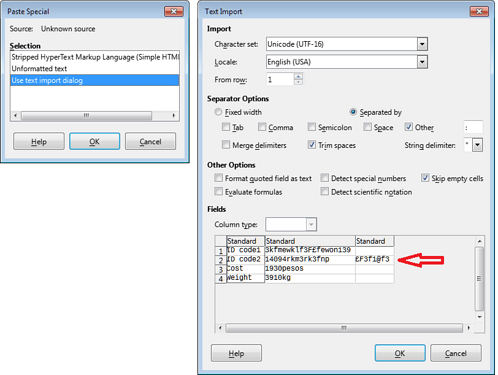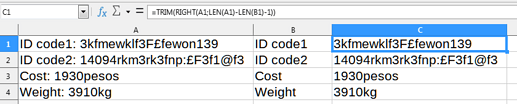How to separate (predictor and outcome) variables in a raw data set? For example, the raw text may read:
ID code1: 3kfmewklf3F£fewon139
ID code2: 14094rkm3rk3fnp:£F3f1@f3
Cost: 1930pesos
Weight: 3910kg
When copying and pasting into Calc, all goes into the one column. This is problematic because I need to compare with other similarly formatted data sets, whose (both predictor and outcome) variables overlap but are not identical. The variables and sets are too many to manually find the matching predictor variables and line it all up to see which outcome variables match.