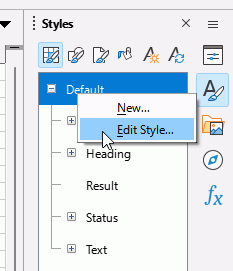How to set a default font on additional sheets? I already set a default template with preferred font.
A new document has the proper font from the template, but any new, consequent sheets (Sheet2, Sheet3, etc.) on this document are still using ugly, unreadable Callibri font, which I have to change all the time. This is tiresome. I would like to use one, default font for all sheets, not just the first one.
I know I could create a template with 4 or more sheets that use my chosen font, but I prefer to have only one sheet on a new document and create new sheets only when needed.