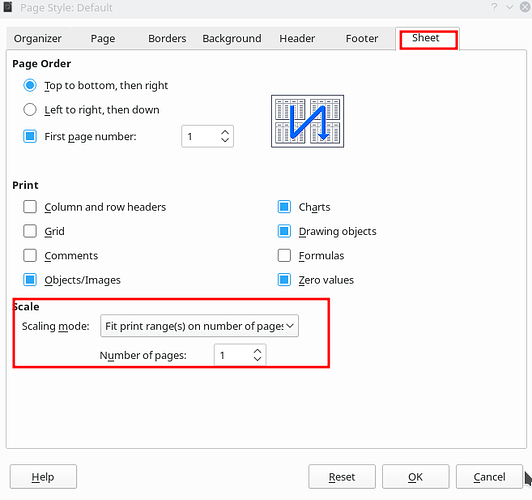Hi. I have a calc spreadsheet which I want to print. The table was designd to easily fit onto one sheet of A4 in landscape format. When I try to print it, I get the top 9 rows on one page and the bottom 27 rows on the next page. I have checked the margins… The table fite well inside. I have tried clearing the print range - same result. I have tried defining the print range to just the whole table - same result. If I alter either the zoom factor on the sheet or the scaling factor in print preview I still get the same 9 row/27 row split over two pages. Is there something I am missing ?
Using LO 6.3.1.2 (64bit) on Win 10