LibreOffice Calc v. 7.0.4.2 - when printing cell selection, I have to constantly select this option from the menu, From Which: > “Print Selected Cells”, as default option is “Print Selected Sheets”. This is very inconvenient: how to set by default option “Print Selected Cells”?
You can write (or maybe: you can record) your own macro for this task and you can assign the macro to a custom menu item or to a custom toolbar icon.
Why not set up the range to print in:
Menu>Format>Print ranges
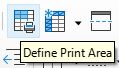
For the record, tdf#44482 (“PRINTING annoying behaviour when printing selected cells”).
This is not saved when close and reopen the document. It would be better set default print settings in print dialog as From Which: > Print Selected Cells
Is there way to edit corresponding settings?
If that is a comment on
if I save, and reopen, the defined print area is there.
Tested with:
Version: 24.8.5.2 (X86_64) / LibreOffice Community
Build ID: 480(Build:2)
CPU threads: 4; OS: Linux 6.4; UI render: default; VCL: gtk3
Locale: es-MX (en_US.UTF-8); UI: en-US
Calc: threaded
Version 7.0.4 was released in December 2020. If possible, I suggest to update.
I have not tested with an older version, but (maybe) it can be a problem with the user profile.
Yes, but it works only for specific document. When I open a new document, I have to do it all over again.
I’m on Linux Debian: I update my packages regularly via Synaptic Package Manager, but it does not offer more recent LibreOffice version.
When you open a new document it is based on a default template. Modify thus and save as new default template.
Yes that is a common misunderstanding. Apt and distributions can also update software, but for stability they usually do only minor updates. Especially Debian is known for this old/stable policies, but also Ubuntu is not Updating everything only Ubuntu Core. But next Debian should be ready not to long in the future.
Otherwise you could download directly from TDF/LibreOffice…
