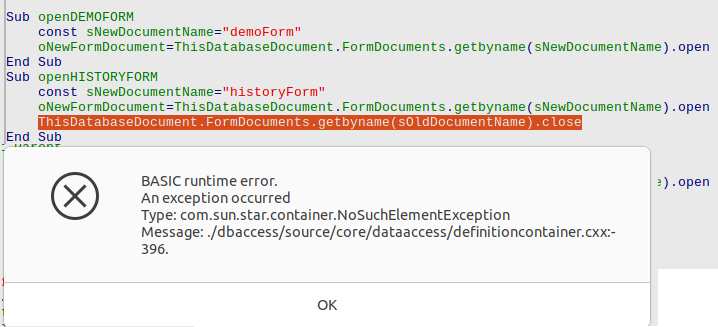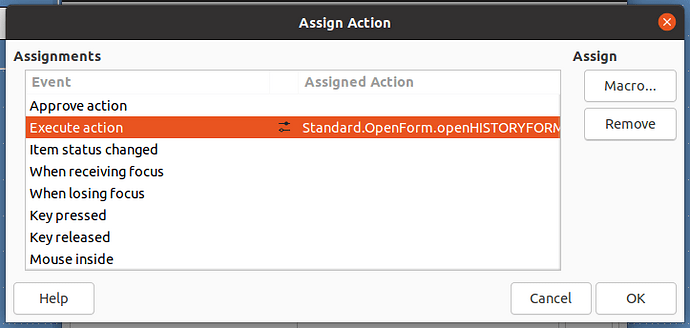I would liek to add a button that opens a new form while closing the current form.
I have this macro:
Sub openDEMOFORM
const sNewDocumentName="demoForm"
oNewFormDocument=ThisDatabaseDocument.FormDocuments.getbyname(sNewDocumentName).open
oForm.parent.parent.CurrentController.Frame.close(True)
End Sub
where the oForm.parent.parent.CurrentController.Frame.close(True) comes from this post.
What would be the correct syntax?
Thank you