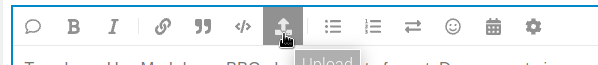I’m trying to figure out how to set the default style for cells in a new sheet in calc. I created my own template and formatted the cells with the font and padding I want and when I create a new document it properly uses my template and my initial sheet has my custom format.
However, when I add a new sheet all of its formatting is back to the original calc default formatting. My template font and cell padding are gone. I can work around this by doing things like copying the initial sheet or inserting a sheet from the template manually, but all of that is extra work that defeats the whole point of having a template for me. It seems like there should be a way somehow to define what a new sheet’s default format should be every time it is added. I thought that’s what a template was for, but I must have set something up wrong.
I can figure out work arounds, but I’m asking if there is a native way to make calc use a sheet with my custom format, not only as the initial sheet, but as the default for all new sheets inserted. Do I need to create a sheet template or style of some kind as well?
thanks
MBDefault.ots (6.9 KB)