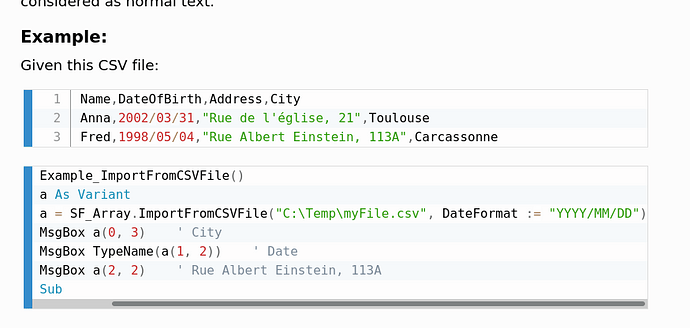HT is ASCII number 9 (and also U+0009).
How the separator needs to be defined must not be a question of luck with guessing, but of a specification. If the ScriptForge guys don’t specify the needed parameters/arguments explicitly, it must either be clear from reading the (commented) code (needing < 30 min for all of them) or the routines aren’t usable. Now having the help from CSV Filter parameters at hand, a selfmade solution based on the csv import filter may be more reliable and even simpler.
If you want to get the data into an array, you can (e.g.) open a (hidden?) sheet document based on the csv (your .txt file) filter Text - txt - csv (StarCalc) (all 13 filter options available), fill your array from the .DataArray there or use that sequence directly, and close the helper document again.
Example code:
Sub importCSVstyleFileAsSheetAndTakeArray
dim args(2) As New com.sun.star.beans.PropertyValue
args(0).Name = "FilterName"
args(0).Value = "Text - txt - csv (StarCalc)"
args(1).Name = "FilterOptions"
args(1).Value = "9,34,0,1," REM The ommitted fifth token would spcify formatting/recognition.
args(2).Name = "Hidden"
args(2).Value = False 'True
filePath = "C:\Users\thisbody\hisdirectory\downloaded\yourfile.txt" REM Just as an example for a Win user.
URL = ConvertToURL(filePath)
idoc = StarDesktop.loadComponentFromURL(URL, "_blank", 0, args())
ish = idoc.Sheets(0)
cc = ish.createCursor()
cc.gotoStartOfUsedArea(False)
cc.gotoEndOfUsedArea(True)
myArray = cc.getDataArray()
idoc.close(True)
REM You may shape thie myArray now as a 2D-array.
End Sub