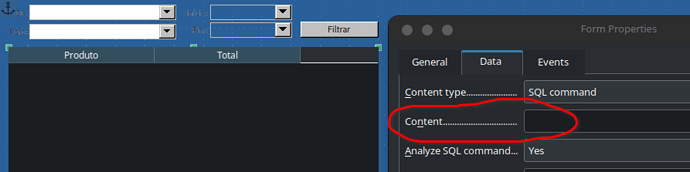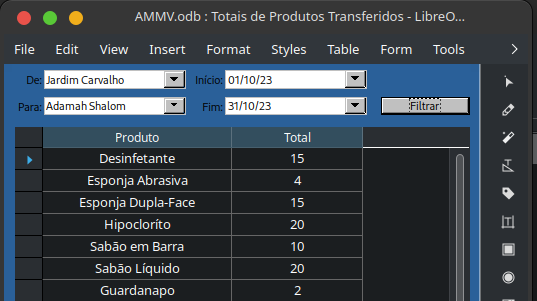I have a form with a subform and a table control within. The main form have controls to get input from the user. When the button on the main form is clicked I change the Command property of the subform, but I’m not getting to update or refresh or reload the subform to show the result of the new query.
This is the Macro that I’be attached to the button:
Sub FiltrarProdutosTransferidos
Dim oForm: oForm = Forms("Total de Produtos Transferidos").Controls("FrmProdutos").Form
oForm.DatabaseForm.Command = "SELECT 'Teste' AS ""Produto"", 69420 AS ""Total"" FROM ""Produtos"""
' Doesn't do anything...
oForm.DatabaseForm.Reload()
End Sub
P.S: I’m using the Access2Base library.