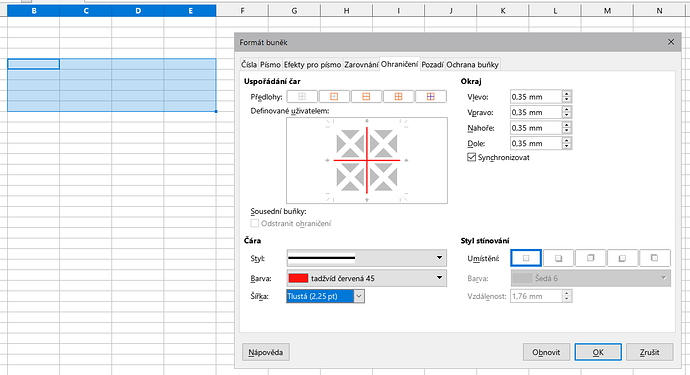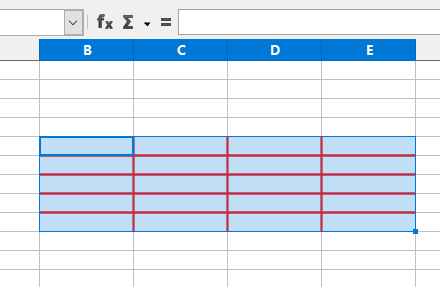How? W/o dispatcher.
Does not work (target range is previously selected):
Sub SetBorderInnerVertical()
Dim document As Object
Dim dispatcher As Object
document = ThisComponent.CurrentController.Frame
dispatcher = createUnoService("com.sun.star.frame.DispatchHelper")
Dim args(4) as new com.sun.star.beans.PropertyValue
args(0).Name = "BorderInner.Horizontal"
args(0).Value = Array(0, 0, 0, 0, 0, 0)
args(1).Name = "BorderInner.Vertical"
args(1).Value = Array(0, 18, 18, 4, 15, 2)
args(2).Name = "BorderInner.Flags"
args(2).Value = 2
args(3).Name = "BorderInner.ValidFlags"
args(3).Value = 127
args(4).Name = "BorderInner.DefaultDistance"
args(4).Value = 0
dispatcher.executeDispatch(document, ".uno:BorderInner", "", 0, args())
End Sub
Demo:
oBorder = CreateUnoStruct("com.sun.star.table.BorderLine2")
oBorder.LineStyle = com.sun.star.table.BorderLineStyle.DOUBLE
Range props: LeftBorder, TopBorder, RightBorder, BottomBorder. There is no InnerBorder…
What is analog of dispatcher’s BorderInner arg: Name = “BorderInner.Vertical” ?