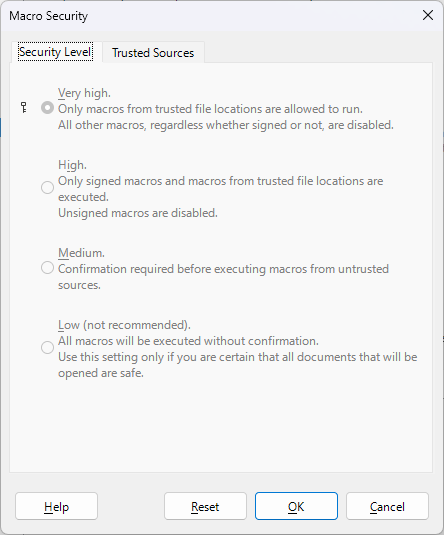Heh, one must check every aspect.
I don’t know how people follow guidelines in such a way. The “Deployment and Migration” wiki seems quite clear:
For example the following XML file with .xcd extension can be placed in
%PROGRAMFILES%\LibreOffice\share\registry
and will set macro security level to Medium
<?xml version="1.0"?>
<oor:data xmlns:xs="http://www.w3.org/2001/XMLSchema"
xmlns:xsi="http://www.w3.org/2001/XMLSchema-instance"
xmlns:oor="http://openoffice.org/2001/registry">
<dependency file="main" />
<oor:component-data xmlns:install="http://openoffice.org/2004/installation"
oor:name="Common" oor:package="org.openoffice.Office">
<node oor:name="Security">
<node oor:name="Scripting">
<prop oor:name="MacroSecurityLevel" oor:op="fuse">
<value>1</value>
</prop>
</node>
</node>
</oor:component-data>
</oor:data>
I do exactly that - use the correct name and the correct structure. Also I take the notice about oor:finalized into account, and add that (with value of true) to the MacroSecurityLevel node in the text. And also, I tweak the wanted level to 3. And guess what?
Your common.xcu (why XCU?) - which I blindly copied with only minor tweaks in my reply above, uses completely different structure. No wonder it doesn’t work…