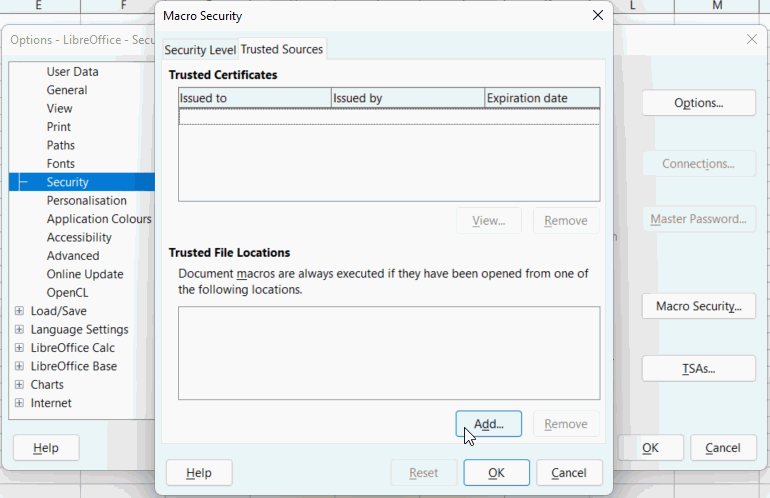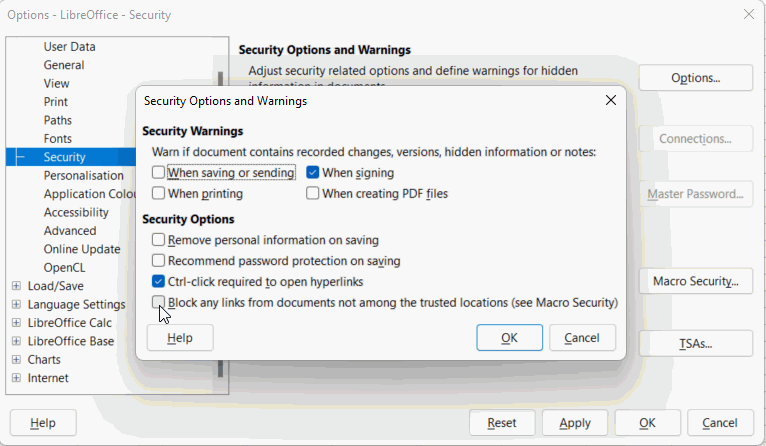Running LibreOffice 7.2 in Linux Mint OS, just moved from LO 6.0. Some files created in the old LO will not open in 7.2 without a password. Can’t find how to do that in the user guide.
First preference is actually to eliminate the p/w requirement, as this is a secure residential setting.