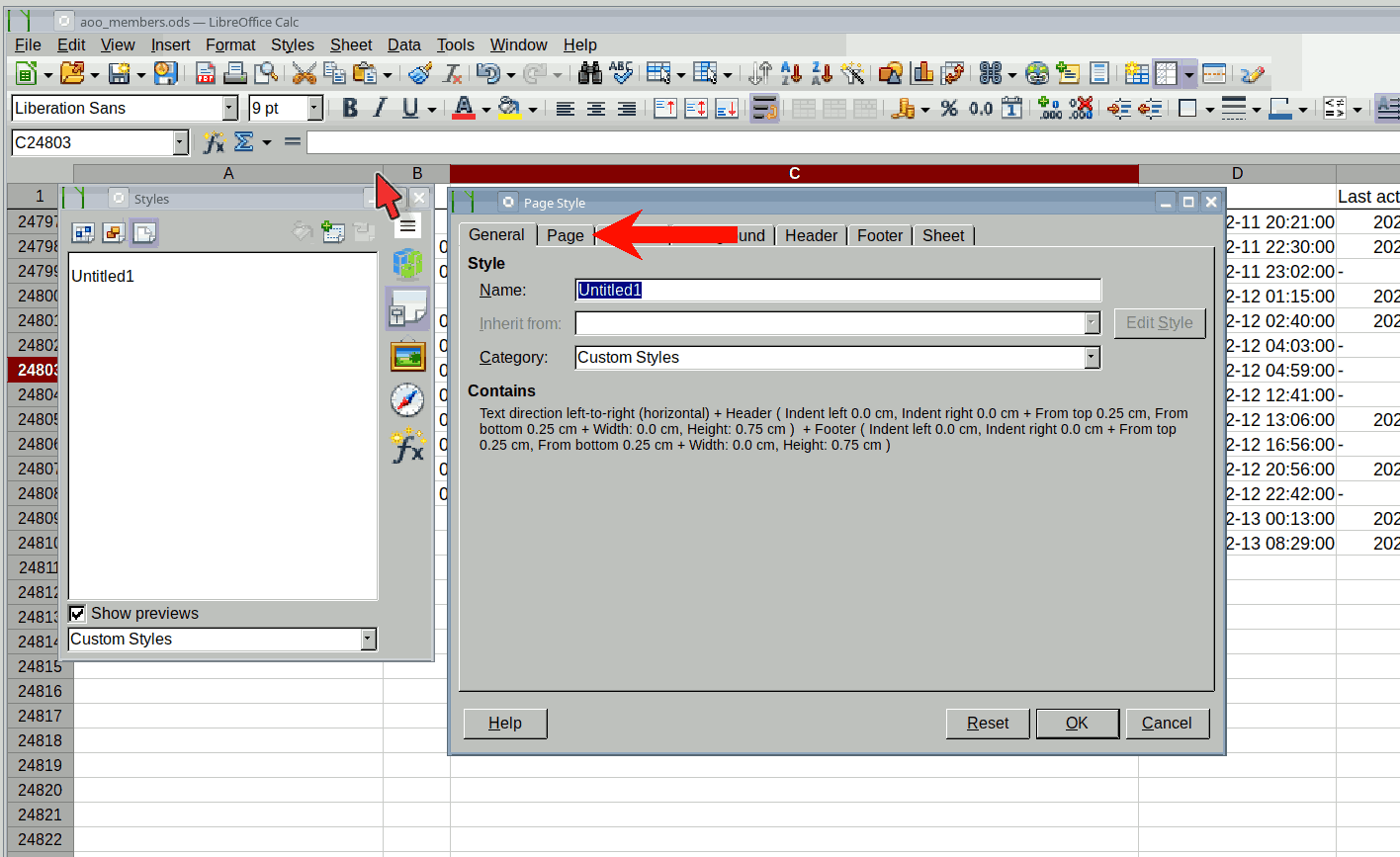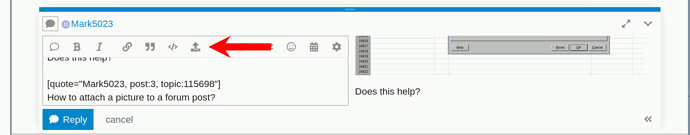Hello, people, and Merry Christmas.
Using: Version: 24.8.3.2 (X86_64) / LibreOffice Community
Build ID: 48a6bac9e7e268aeb4c3483fcf825c94556d9f92
CPU threads: 8; OS: Windows 11 X86_64 (10.0 build 26100); UI render: Skia/Vulkan; VCL: win
Locale: en-US (en_US); UI: en-US
Calc: threaded
My Calc spreadsheet file has 26 worksheets, each representing one printed page.
How can I set the printer defaults to 0" margins, and Landsape mode,
so that I don’t need to reset that stuff before printing each page?
Thanks.
Mark5023