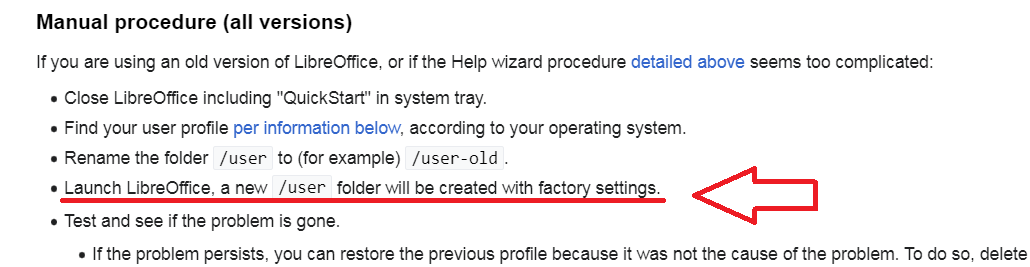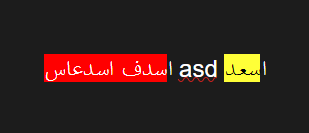Each time I open LibreOffice Writer both the writing direction and the alignment are Left-to-Right (LtR), but most of the content I edit is Right-to-Left (RtL).
My problem is that doing Format > Paragraph > Alignment ::: Right & RTL each time anew is tiring, and I want to set that mode as default.
How to set the default writing direction to RTL and also text-align to RTL?
I didn’t find an option to control it in Tools > Options > Languages.