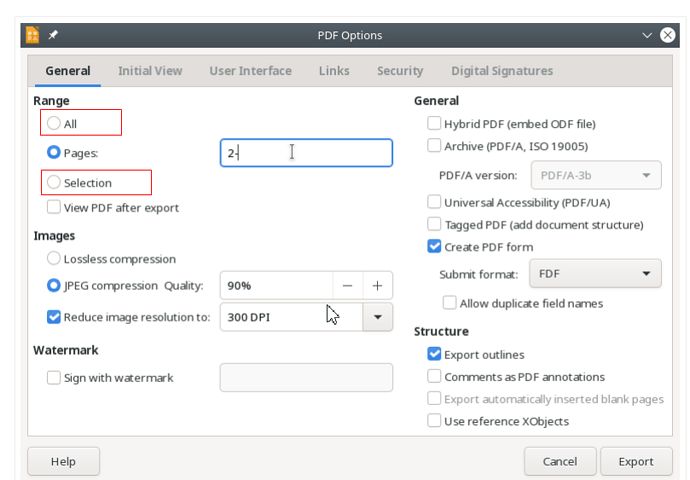just like:
./soffice --headless --convert-to ‘pdf:calc_pdf_Export:{“PageRange”:{“type”:“string”,“value”:“1”}}’ --outdir /d/tmp/ /d/tmp/3.xlsx
Can I set Selection parameters and if so how?
Or how to export the selected sheet to pdf using the command line?
the libreOffice version:7.5.2.2| windows
thanks!