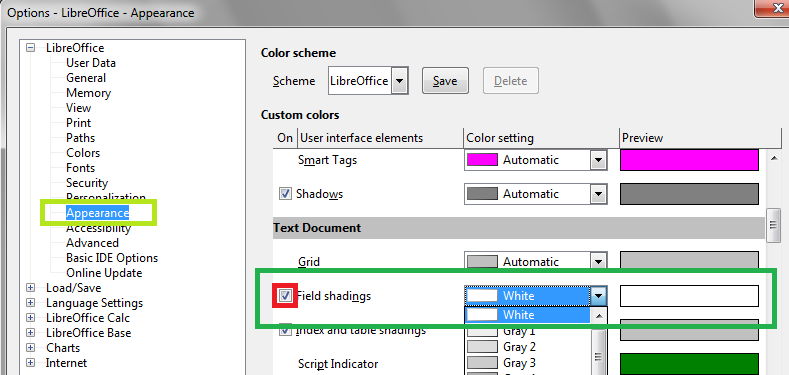From Calc Menu - Tools - Options - LibreOffice - Appearance - Text Document - Field shadings, I can change the background color of a link but I can not erase it completely. I can only “hide” it by choosing the same color as the cell background color but if the background color is different, then the link background will be visible again.
So the question is how to deactivate this option or or make it transparent?
P.S. If I chose “Automatic” from the color options it sets itself to a grey shade. If I disable this function it remains grey.