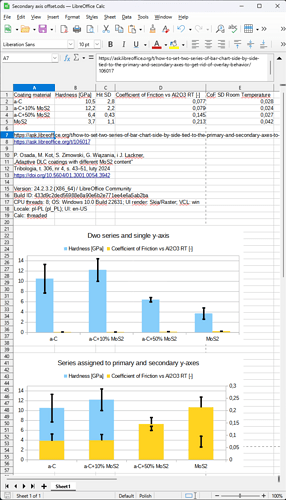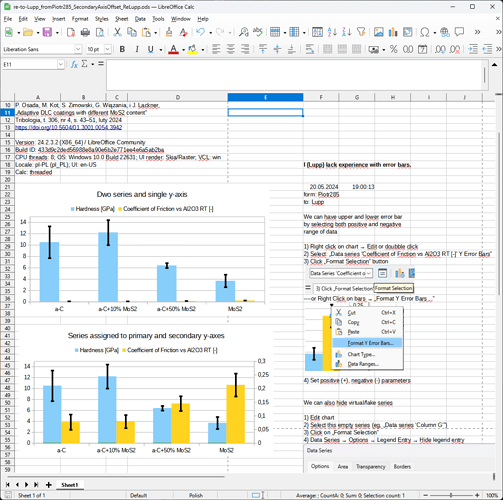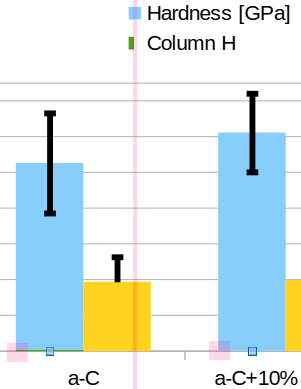How can I move away two separate series assigned to different y-axes?
There is one data series of max values ranging up to 14,000 and another to 0.2. I want them to be scaled according to primary and secondary y-axis. But when I’m set this series to different y-axes, they are displayed at the same position. Simply second data series covers the first one.
Steps to edit:
- Double click on chart (or Right-click → Edit)
- Select desired series (by dropdown menu or clicking on the chart)
- Format → Format Selection… (or ‘Format Data Series…’ directly on chart)
- Options (tab) → Align Data Series to: ‘Secondary Y axis’
Data on page 47:
https://doi.org/10.5604/01.3001.0054.3942
Secondary axis offset.ods (38.4 KB)