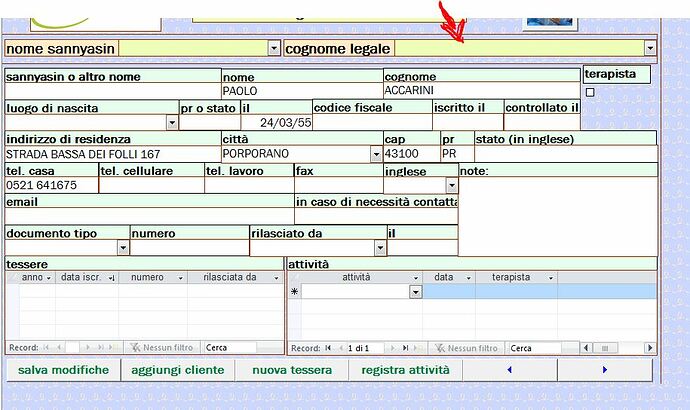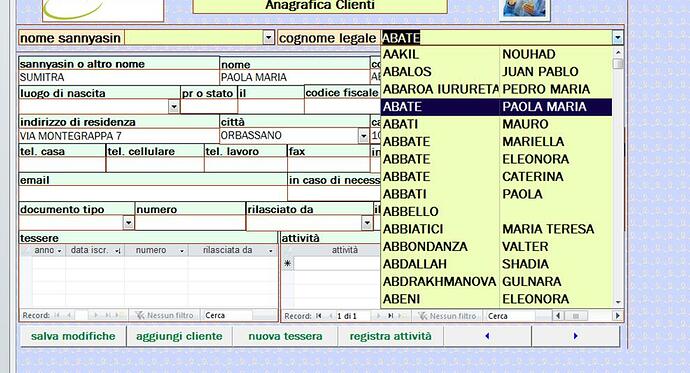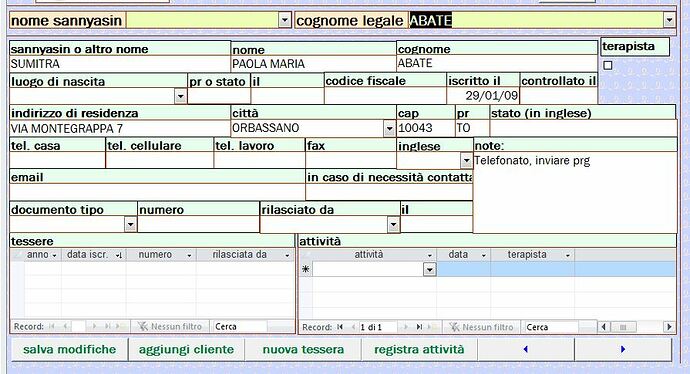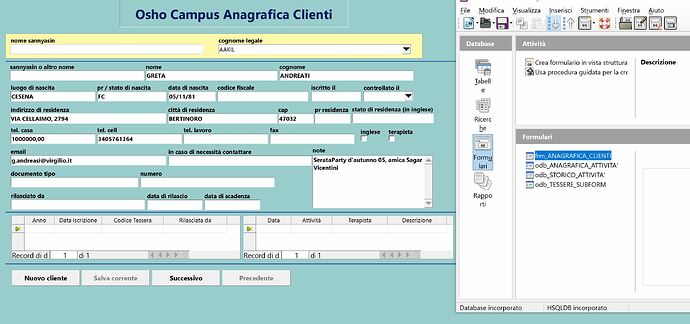Hello everyone!
I hope you can help me. I have a databade on MSAccess, that I’m tansferring to LOBase.
I’m new to LibreOffice, and I’m following some tutorials + the old DB was built from another person.
The database contains the datas of many many people, as I work for an association.
In the old database there is a very useful dropdown button, sorted by last name, that helps me find a person quickly.
It’s all on the same form. (image 1)
When I start to digit, all the names appears
(image 2)
and when I click the selected one, all the data appear on the form below
(see image 3)
The last image is the result of my work up to now…!
[new L.O.Base]
My question is: how do I set up correctly that dropdown button?
I followed the tutorials, tried to set up query, but nothing is coming right… 
I hope anybody can help!
Thank you from Italy,
Roby