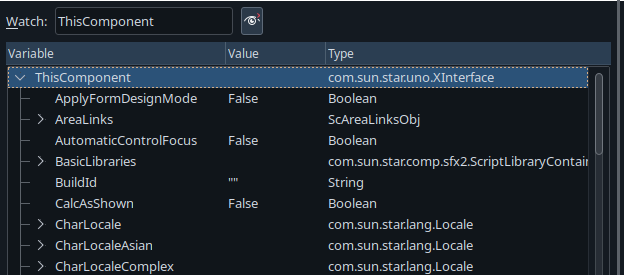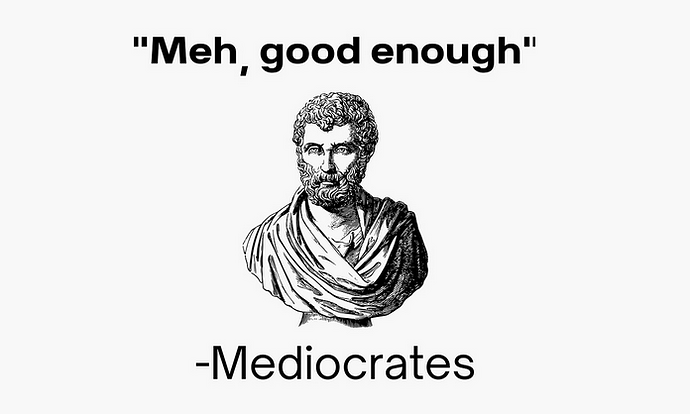I’m been trying to set up IDE for libreoffice scripting this whole day to no avail. Can someone please tell me how did you set it up? I don’t mind any language (basic, python or javascript) or text editor (built-in, vscode, emacs), but I don’t know how to learn scripting without autocompletion.
I’ve tried XrayTool, APSO and built-in experimental autcompletion option in Libreoffice. None of them gave me an autocompletion at the end.