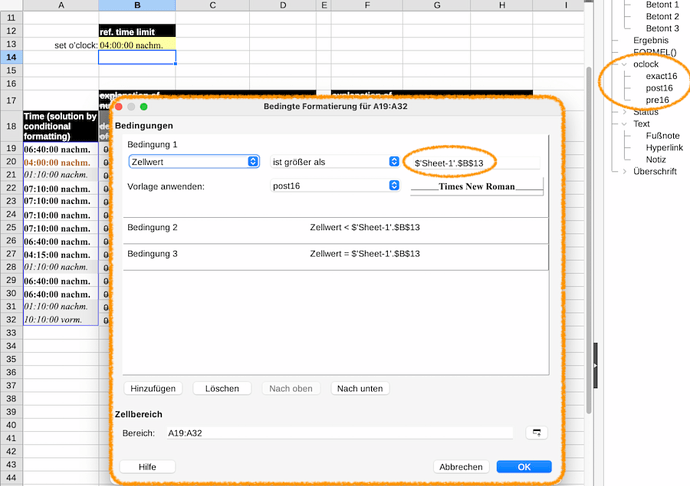I need a “little” help here.
I want to setup a time condition where the following conditions are performed -
1. If time is greater than 4pm then the format should be bold.
2. If time is less the 4pm then the format should be italic with
a very light gray background.
I’m having a “pickle of a time” getting the condition formula to work, basically because I don’t know how to do it.
Thanks for any suggest or help.
TIME.ods (29.2 KB)