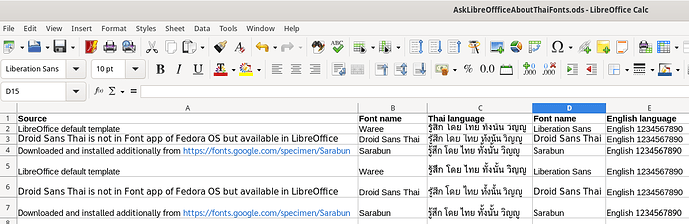Row 2 to 4, the autofit height of rows in Calc doesn’t work.
Row 5 to 7, I had to manually increase the row height one by one.
Is it available to setup the row to adjust the height automatically when using Thai fonts, especially Google Sarabun?
AskLibreOffficeAboutThaiFonts.ods (127.1 KB)