Hi.
Have you seen how when you enter or edit a formula in the cell the arguments/cells/cell ranges get a different colour for easy visualization of which arguments point to which ranges?
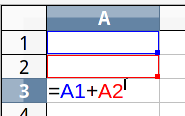
However when you edit the formula on the input line it’s all black even though the ranges still get coloured borders
![]()
So why does the input line not show the corresponding colours of the arguments and cell/ranges and how can you change it so that it does?
Thank you
